The correct format
When and why is which image format most suitable?
With various images formats, you quickly lose track. One format is not necessarily better than the other. It depends on many factors: colour depth, transparency, scalability, file size, compression. Let’s take a look at different file formats for pixel graphics.
Differences pixel and vector graphics
![]()
More details can be found in our blog post “Raster or vector?”.
Lossless and lossy
Depending on the image format and compression, raster graphics are either lossless or lossy. Lossless image formats save all pixel precise data of the original image. Which can lead to large file sizes.
JPEG/JPG
JPEG, or JPG for short, is the abbreviation for “Joint Photographic Experts Group”. And offer the best possible flexibility in raster editing and compression. The compression allows a large reduction in file size. However, the more the file is compressed, the more the quality decreases (lossy compression). The original quality cannot be restored from a compressed file. Processing should therefore always be done with the highest possible original quality. High resolution with low compression is perfect.
JPEGs are suitable for images with great colour depth, many colours and strong contrasts, such as photos. However, the format does not support transparency. With its small file size, large variety of colours and flexible editing, JPEG is one of the most widely used formats for images on the Web. It is also suitable for printing. In addition, the format is widely supported.
PNG
PNG stands for “Portable Network Graphics” and the format is optimised for web graphics. Lossless compression allows editing and exporting without loss of quality. PNGs have a high colour depth and support transparency, so that a large colour space can be displayed. Transparency and lossless compression quickly lead to large file sizes.
With PNGs high quality, transparent web graphics can be created. The file size must always be observed. PNG-8 is suitable for simple logos, icons and graphics with a reduced colour spectrum. For graphics with many different colours, PNG-24 or PNG-32 may be the better alternative.
TIFF
The “Tagged Image File Format”, TIFF or TIF for short, is also a lossless raster format. TIFF files are optimised for printing. The TIFF format is mainly used to provide images and graphics of the highest quality and high resolution for print production. In addition to PDF and EPS, it is one of the main standard formats for transmitting print data.
TIFF was specially developed for embedding the colour separation and colour profiles of raster graphics. Images can be saved in different colour modes and colour depths. The format supports the CMYK colour model, various colour spaces and the use of layers and transparencies. Together with lossless compression, TIFF files produce a very high image quality. However, they often have a high volume of data.
GIF
The “Graphics Interchange Format” is especially common on the Web. As animations or small logos and icons with low colour depth. The colour spectrum of the GIF format is limited to 256 colours. Despite a lossless compression, the file size can therefore be significantly reduced.
PSD
PSD (Photoshop Document) is the standard format that Adobe Photoshop uses to store data (proprietary). The format is mainly used for creating and editing raster graphics. A PSD file can contain multiple layers and be converted into many other images formats. For example in JPEG or TIFF for printing. Or for use online in PNG, JPEG or GIF.
RAW
The RAW format is an unprocessed raw data format. Therefore the file size is very large. Many high-quality digital cameras deliver images in JPEG format as well as a RAW format. To obtain the compressed JPEG format, the captured images go through an internal editing process in the camera (e.g. sharpen, adjust contrast and brightness). This step is omitted in the RAW format. To read and edit the image format, appropriate software is required.
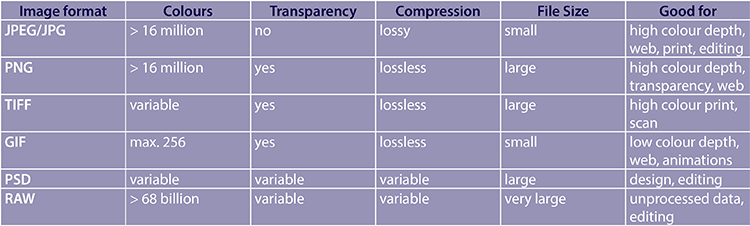
Br24 – the perfect format for every image!
- 2023
- January (1)
- 2022
- December (2)
- November (1)
- October (2)
- September (2)
- August (1)
- July (1)
- June (1)
- May (1)
- April (1)
- March (1)
- February (1)
- January (3)
- 2021
- December (2)
- November (1)
- October (3)
- September (2)
- August (1)
- July (3)
- June (1)
- May (2)
- April (1)
- March (1)
- February (2)
- January (4)
- 2020
- December (2)
- November (3)
- October (4)
- September (1)
- August (2)
- July (1)
- June (2)
- May (3)
- April (3)
- March (3)
- February (4)
- January (4)
- 2019
- December (1)
- November (2)
- October (5)
- September (1)
- August (3)
- July (2)
- June (2)
- May (3)
- April (2)
- March (3)
- February (2)
- January (4)
- 2018
- December (2)
- November (2)
- October (3)
- September (3)
- August (2)
- July (2)
- June (2)
- May (1)
- April (1)
- March (2)
- February (3)
- January (2)
- 2017
- December (2)
- November (2)
- October (1)
- September (1)
- August (1)
- July (1)
- June (1)
- May (1)
- April (1)
- March (1)
- February (1)
