How much do clippings cost and why?
FREE TOOL OR FROM THE PRO? A COMPARISON
Just quickly remove the background. Why should I pay something for it? There are free programs. I’ll do that myself quickly.
The costs of clipping are often discussed. Because there are many free tools that promise easy, fast and high quality removal of the background of an image.
But is that really the case? We make the comparison.
We took a closer look at the web versions of four well-known and freely available tools for background removal. How is the usability? What editing options do they offer? And of course, what is the result?
In addition, we clarify the question: Is it worth using professional service?
Adobe Spark
Adobe Spark is especially designed for the creation of, for example, graphics, social media posts, flyers or video clips. But image editing is also possible, albeit limited.
With the “Remove background” option, Adobe Spark automatically removes the image background. Further options to individually adapt the created cut-out are only available in the paid subscription version. So users have to trust that the automation selects the section correctly and captures all details with sufficient precision. The result can be downloaded in its original size as JPG, PNG (optionally with a transparent background) or PDF.
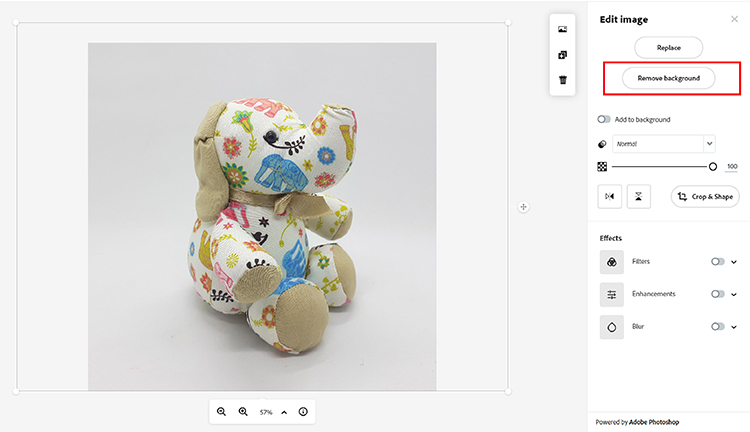
Our conclusion: For simple motifs with smooth edges and a high-contrast, calm background, Adobe Spark delivers quite good clippings. With fine details and/or a busy background, details are quickly lost. Colour casts from the background are also often retained at the edges. Individual fine tuning is not possible without a subscription. Another drawback: Existing shadows are automatically removed along with the background. Which can be undesirable, especially with product images.

PhotoScissors
PhotoScissors supports the image formats JPG, PNG and WebP, with a maximum of 10 MB and a maximum of 4.2 megapixels.
PhotoScissors automatically recognizes the main subject. After the upload, the motif can also be selected individually. The simpler the motif, the cleaner corners and edges are cut-out. In the case of complex motifs, users need to touch up. Which works sometimes more, sometimes less well, depending on the complexity of the image. A special hair tool is supposed to facilitate the clipping of hair, but fine strands of hair are still lost. Overall, the tools available are not precise enough. Helpful extras: Presets for different online shops as well as common social media sizes and adding a shadow. Surprise when downloading. The result can be downloaded as a PNG with a transparent background, but only in low resolution. To get higher resolutions, users must purchase credits.

Our conclusion: In the case of simple motifs without too fine details and a high-contrast, quiet background, PhotoScissors recognizes the main subject well. With more complex motifs, however, the edges fray very quickly. Colour casts on the edge of the motif can sometimes be seen strongly. The existing tools for manual touch-ups are a plus. However, these are too imprecise for subtleties. The big disadvantage is the limited download. If you want a higher quality, you have to spend money.

remove.bg
Upload image and after a short time, the result is automatically available. This is how clipping also works with remove.bg. Image content can be deleted or restored using a brush tool. Since only the size of the brush can be changed, unclean edges can only be touched up to a very limited extent. In addition, a colour cast from the background often remains at the edges. In addition, there are various preset photo and colour backgrounds or users can upload their own background image. The background can also be given a blur effect.
The download is possible as a PNG with a transparent background. What was noticed negatively: Only editing and downloading a preview image with reduced image size and low resolution (up to 0.25 megapixel) is free. If you want to edit and download the picture in its original size and higher resolution (up to 25 megapixels), you have to buy credits.

Our conclusion: With remove.bg, too, simple motifs on a high-contrast, calm background provide the better clippings. Complex motifs quickly have unclean edges and the tools available are not sufficient for satisfactory post-processing. Which is also related to the fact that the free editing is only possible for reduced preview images in comparatively poor quality. If you want good quality, you have to spend money here too. The question remains whether the existing tools are worth it.
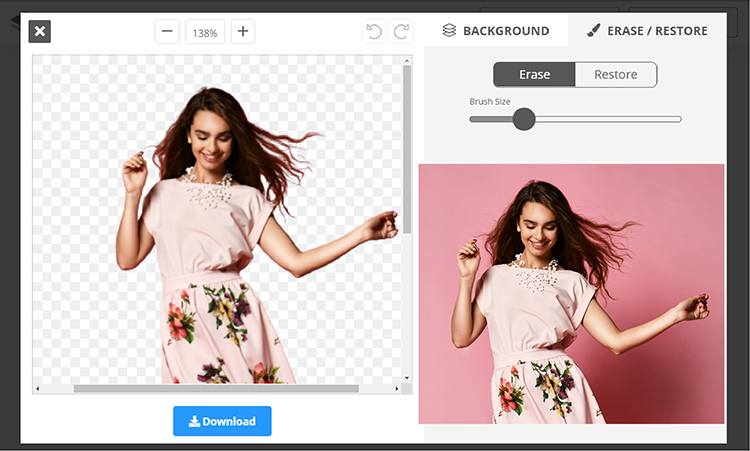
Pixlr
At Pixlr, users can upload multiple images at the same time, which can be viewed and edited individually. The editing of large images is only possible after a pre-resize (Ultra HD, Full HD, Web).
A surprising number of tools are available for manual editing. Brush, magic wand, shapes and lasso are often used for clipping. It quickly becomes clear that the users also need these tools. The automatic cutting out of the main motif is quick, but is imprecise, even with smooth edges and coarser details. In order to get a cleaner result, manual fine tuning is necessary. Which works quite well with simple motifs. With finer details, however, it quickly becomes very time-consuming. However, if you take the trouble, you can achieve good results. The finished image can be downloaded as a PNG with a transparent background and a maximum of 16 megapixels. Which is sufficient for many applications.
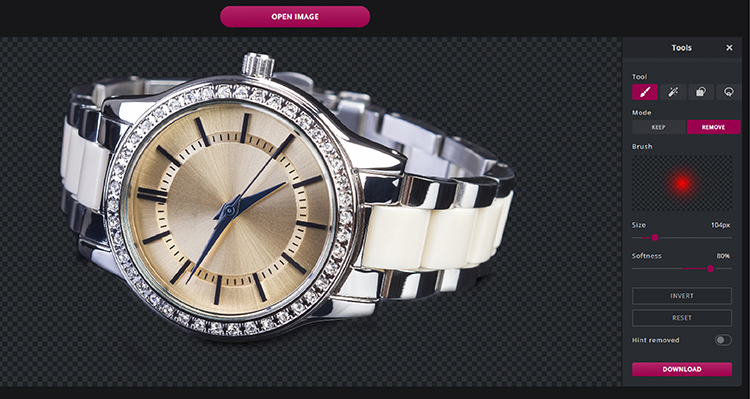
Our conclusion: Pixlr provides useful tools that are easy to use, even without much prior knowledge and achieve good results. However, the manual reworking of even actually simple motifs can quickly become tedious. What is noticeable: The display of large images is sometimes pixelated, which makes fine-tuning difficult. After the download, the overall picture quality is better.

Four free clipping tools in comparison: The result
For all tools tested, the background removal is completely automatic. On the one hand, this makes it easy for users. On the other hand, control over the exact cut-out is lost. The tools for post-processing are mostly limited and sometimes quite imprecise, with some tools they cannot be used at all at no additional cost.
Simple motifs, few fine details (especially on the edges), quiet and monochrome backgrounds. Such images deliver acceptable results with all tested tools. If you don’t mind minor inaccuracies, you get solid clippings. Fine details, such as hair, fur or transparencies, are quickly lost, especially at the edges of the motif. Manual fine-tuning is not possible with every tool and if so, then only to a certain extent.
The limited download options are often a disadvantage. Not every tool offers the result in original size and in high resolution and if it does, the user has to pay extra in some cases.
Another point that struck us: none of the tested tools provided a result including work paths. At first glance, this may not be a problem, but it is often of decisive importance for simple further processing of the clipping.
Why should you rely on professionals?
Anyone who does not have too high demands on the quality of clippings and can overlook simple image motifs with few details and/or inaccuracies may find an alternative in freely available tools.
Especially when it comes to the quality of the results, no compromises should be made. Poor quality images quickly attract negative attention. Especially (but not only) with product images, where clippings are needed particularly often, their quality is decisive. For a professional, convincing impression, perfect detailed view, easy further processing, to name just a few key points.
What should also not be forgotten: Editing with free tools costs time, your time and your manpower. Time, on the other hand, costs money. With one or two pictures this is certainly not a problem. But with larger amounts of images, it quickly becomes time-consuming, even with automation. Because control and possible rework are also part of it.
Often, just removing the background is not enough. High quality clippings often also include general image optimisations (including correction of exposure, white balance, contrast) and colour correction (e.g. to remove colour casts). For uniform images and authentic colours.
So for high-quality clippings it takes more than just the push of a button.


With us you get clippings of the highest quality. Always. Be it with simple or complex motifs. With or without a work path for your own further processing. Our image editing professionals specialize exactly in this work. They know when a motif is better cut-out using a path or alpha masking. They have one, no, two eyes for every detail. And don’t compromise on quality.
After 30 years of company existence, IBIS Backwaren has started a relaunch of the logo and the packaging design together with the design agency “Wolkendieb” and this complete redesign of the IBIS brand as an Culinary Explorer was awarded the A ‘Design Award in 2021. For this purpose, over 50 products were redesigned and photographed. IBIS Backwaren and the design agency also thought about the implementation and Br24 actively contributed to mastering this challenge of complexity. Thanks to the clippings from Br24 and the overnight service, the complex relaunch could be implemented quickly and efficiently. Now the Culinary Explorer can not only use the visuals on the packaging, but there are many compositions that can be used for professional 360 ° communication. There is so much to discover.”
IBIS Backwaren
But isn’t that much too expensive?
No. Because high-quality clippings are not as expensive as you might think. And, if you take into account what we wrote about time, quality and further processing, it’s worth it! You can find details about our prices for clippings and more in our extensive portfolios, for example. Or just contact us and we will make you a personal offer. Without any obligation and exactly as you need it.


Looking for the best clippings in the highest quality? Look no further. We cut-out everything that you need.
Our services include: clipping, alpha masking, masking, composing, ghost model, image retouching, colour correction, layout design, CGI for e-commerce, and more.
For more information, samples and detailed prices download our e-commerce & product images portfolio.
- 2023
- January (1)
- 2022
- December (2)
- November (1)
- October (2)
- September (2)
- August (1)
- July (1)
- June (1)
- May (1)
- April (1)
- March (1)
- February (1)
- January (3)
- 2021
- December (2)
- November (1)
- October (3)
- September (2)
- August (1)
- July (3)
- June (1)
- May (2)
- April (1)
- March (1)
- February (2)
- January (4)
- 2020
- December (2)
- November (3)
- October (4)
- September (1)
- August (2)
- July (1)
- June (2)
- May (3)
- April (3)
- March (3)
- February (4)
- January (4)
- 2019
- December (1)
- November (2)
- October (5)
- September (1)
- August (3)
- July (2)
- June (2)
- May (3)
- April (2)
- March (3)
- February (2)
- January (4)
- 2018
- December (2)
- November (2)
- October (3)
- September (3)
- August (2)
- July (2)
- June (2)
- May (1)
- April (1)
- March (2)
- February (3)
- January (2)
- 2017
- December (2)
- November (2)
- October (1)
- September (1)
- August (1)
- July (1)
- June (1)
- May (1)
- April (1)
- March (1)
- February (1)
