What are maskings?
Or how to optimally split up an image?
Maskings, masking paths, multipath clippings – many names for an incredibly flexible clipping method in image editing.
Objects and image elements can be cut out (clipped) in different ways, or rather, with different techniques. Which technique is most suitable depends on the desired result and on whether and what type of further processing takes place.
A conventionally clipping path consists of one vector path that surrounds the entire object or area to be clipped. The clipped object/area, the so-called clipping, can then be placed on a new background, for example.
However, the hard contours of a clipping path are not suitable for every subject. When it comes to cut out hair, fur, fine details or soft/blurry areas, especially at the edge of an object, then alpha masks are used. As a result, the object including all fine details is cut out.
Both clippings and alpha masks separate objects as a whole from their background. In the case of maskings, however, many individual image elements are separated from one another by separate paths and can then be modified individually.
Maskings explained simply
Maskings are a clipping method that offers maximum flexibility in design and editing. With masking paths, an image is “split up” into several individual parts with the help of multiple individual clipping paths. Each area of the object is pathed/masked separately, so that the image file contains multiple masking paths in the end.
This technique is particularly useful for creating and displaying many variations with just one original image. Maskings make it possible to modify individual image components independently of one another, to display details individually, to hide them completely or to replace them. For example, the contrast, brightness, colour and pattern of individual elements can be adjusted separately. Certain components can be highlighted.

This shoe, for example, has been divided into several separate parts using maskings. How detailed this division, the clipping/masking, is carried out depends on the requirements. In principle, (almost) every detail can be cut out with an individual masking path.
Especially when cutting out products and for product photos in general, masking paths are often used. Many products are offered in different variations. Be it in different colours, patterns and materials or with different features. Instead of taking a photo of each product variant individually or repeatedly cutting out an object, the components to be processed or changed are separated from each other with masking paths in just one original image. They can then be edited separately from each other.
Clothing, for example, can be represented quickly and precisely in different variants with just one original image. Colour, pattern and material variants do not have to be photographed separately. Maskings allow each area and each detail to be edited individually.
Perfection through the combination of techniques
Different objects require different techniques. A smooth leather handbag, a filigree piece of jewellery or an ornate wooden chest of drawers. To ensure that the individual components of each object are perfectly separated from each other and that no details are lost, various techniques are used in combination during processing.
In the case of clear, sharp contours, the outlines for the clipping path are usually created with the Path tool. If the contours of the clipping paths are too hard, for example with complex image elements such as hair or fur, alpha masks are more suitable. In combination, this results in, for example, an item of clothing cut out with masking paths, but the model’s hair requires alpha maskings.
The technique is not only important when creating clippings and maskings. Further post-processing is also crucial. The various clipping paths in maskings serve as preparation for colour corrections, for example. In this case we speak of colour masks. Which are mainly used to showcase products in different colours and patterns. Maskings are also helpful when correcting colour casts, incorrect colours, over- or under-exposure. In the retouching process, impurities, dirt and dust as well as disruptive picture elements can be precisely removed in each image component.
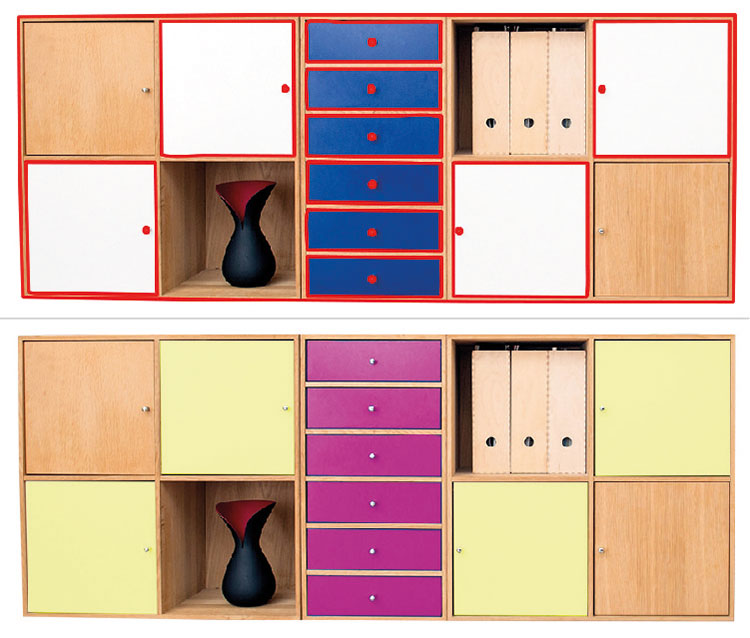
Show several products in one picture using composing, but highlight, recolour or edit them separately? Masking paths are also perfect for this. For example, several products can be placed next to each other in one picture and still be adjusted separately from each other.
Only the combination of different techniques leads to optimal results. Exactly as it is needed for further image editing and use.
We split up & edit each image with maskings
Due to the many possibilities and options, maskings are especially widely used in the area of product presentation.

Maskings make it possible to display different product variants quickly and precisely with just one original image. This not only saves a lot of time and money. Since one image serves as the basis, the image composition (setting, perspective, incidence of light, possibly model pose, etc.) is the same for every image. This creates a uniform, professional look for the product presentation.
Clothing, jewellery, bags and shoes, vehicles, machines, bicycles and much more. In principle, everything can be masked and separated into individual image components using masking paths. Even complex products.
In most cases, a simple marking around the object to be masked or a brief description in the briefing is all we need to start editing and creating the masking paths right away.
By default, each selection is saved as a single path. This enables a quick selection of the individual image components and the paths can be used again and again. A new clipping is not necessary. The data is delivered as JPG, PSD or TIF; depending on the requirements.
We put your products and e-commerce presence in the spotlight. With professional image editing of the highest quality. Our services include: clipping, alpha masking, composing, ghost model, image retouching, colour correction, layout design, CGI.
For more information, samples and detailed prices download our e-commerce & product images portfolio.
- 2023
- January (1)
- 2022
- December (2)
- November (1)
- October (2)
- September (2)
- August (1)
- July (1)
- June (1)
- May (1)
- April (1)
- March (1)
- February (1)
- January (3)
- 2021
- December (2)
- November (1)
- October (3)
- September (2)
- August (1)
- July (3)
- June (1)
- May (2)
- April (1)
- March (1)
- February (2)
- January (4)
- 2020
- December (2)
- November (3)
- October (4)
- September (1)
- August (2)
- July (1)
- June (2)
- May (3)
- April (3)
- March (3)
- February (4)
- January (4)
- 2019
- December (1)
- November (2)
- October (5)
- September (1)
- August (3)
- July (2)
- June (2)
- May (3)
- April (2)
- March (3)
- February (2)
- January (4)
- 2018
- December (2)
- November (2)
- October (3)
- September (3)
- August (2)
- July (2)
- June (2)
- May (1)
- April (1)
- March (2)
- February (3)
- January (2)
- 2017
- December (2)
- November (2)
- October (1)
- September (1)
- August (1)
- July (1)
- June (1)
- May (1)
- April (1)
- March (1)
- February (1)
