Six helpful photo editing apps
Highly developed cameras in smartphones and tablets are making better and better photos these days. Many mobile devices are already equipped with a simple image editing program. However, the functionality is usually rather limited. If you want to make more out of your pictures, you can choose from various apps with numerous functions. We take a look at six helpful photo editing apps.
Adobe Photoshop Express
– Free with in-app purchases
– iOS and Android
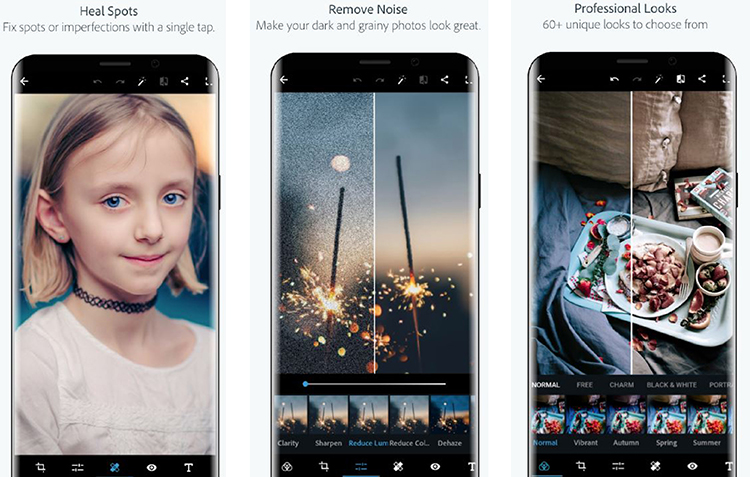
Images: © Adobe Photoshop Express
The mobile version of Adobe’s flagship Photoshop. The app offers a variety of editing options. Basics like crop, rotate, repair, adjust colours, brightness and saturation. As well as various effect filters, frames, a collage functions or different ways to integrate texts. A simple camera mode takes pictures directly from the app. Using a slider, the image section can be enlarged or reduced. The autofocus is selected by finger. The possibility to create own presets is a huge time saver when editing photos on the way.
VSCO
– Free with in-app purchases
– VSCO X membership $19.99/year
– iOS, Android
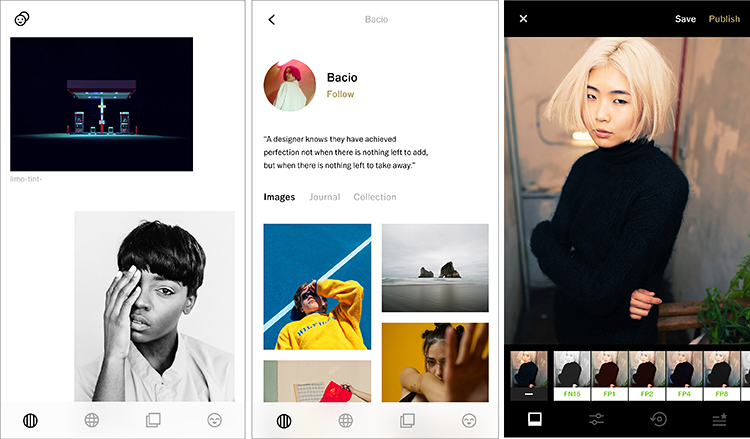
Images: © VSCO
VSCO aims at photographers or those who want to become one. The app offers a camera function and many editing features such as cropping, exposure, colours, filters and more. Users can create their own presets. The VSCO X membership includes additional tools and functions. In addition, VSCO features an integrated community to share photos. Users have the possibility to create their own unique profile and connect with each other. Great to increase the own online presence.
Snapseed
– Free
– iOS, Android
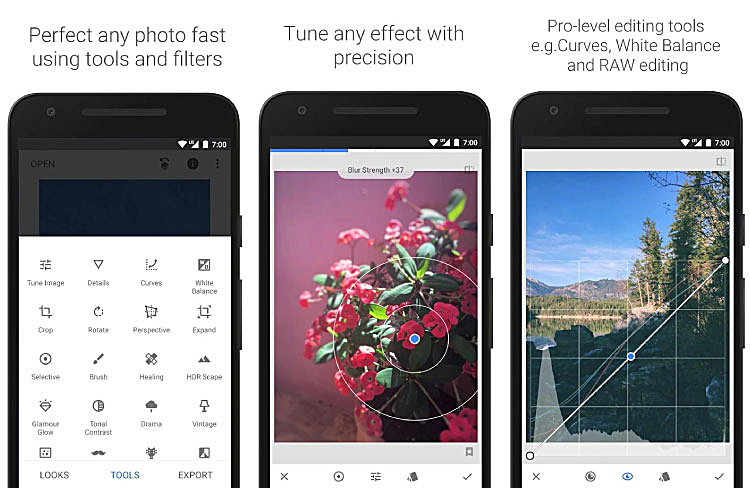
Images: © Snapseed by Google LLC
Snapseed offers an easy-to-use interface with numerous editing tools and a lot of preset filters. Short explanations of the functions support during the editing. What helps those who are not familiar with photo editing. In addition to the auto-correction, all parameters can be fine-tuned individually. It is easy to undo or redo all edits. Users can save own filters and apply their own style to other images.
Facetune2
– Free
– iOS, Android
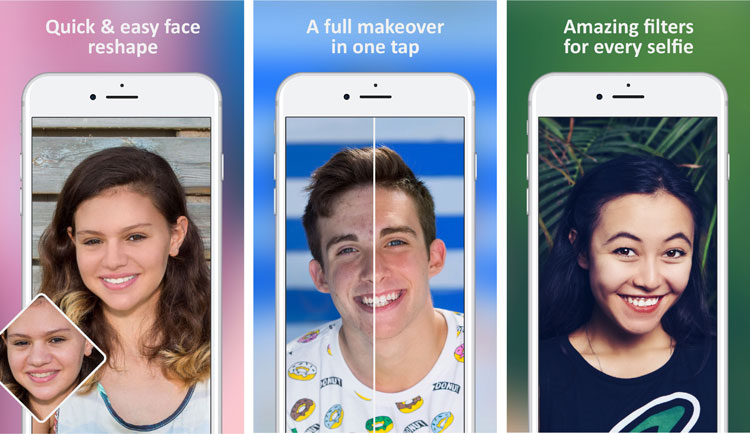
Images: © Facetune2
Facetune2 aims at flawless selfies and portraits. The app automatically detects facial features and allows easy editing. The toolkit includes features for removing blemishes, smoothing the skin, whitening teeth, changing facial features and contours, digital make-up, as well as many filters and additional studio lighting. The most innovative feature is clearly the live editing tool. Using 3D modeling technology, selfies can be adjusted in real-time before the photo is taken.
Afterlight 2
– One-time $2.99
– iOS
– Free previous version Afterlight also for Android
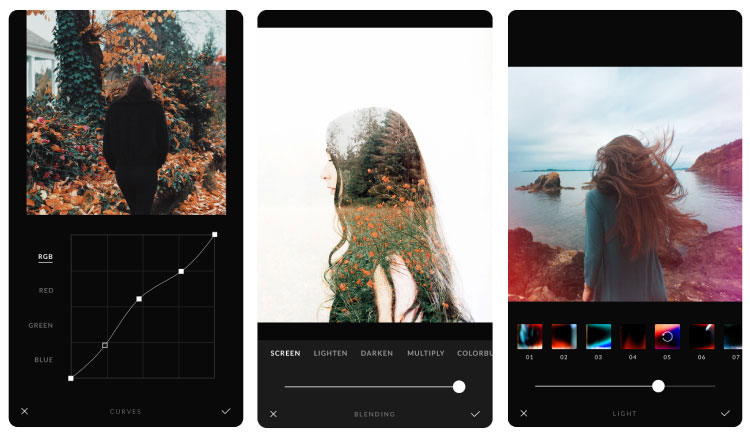
Images: © Afterlight 2
This app also includes basics editing features like brightness, contrast, colour, sharpness etc. Unlike other apps, however, Afterlight 2 focueses on creative filters and textures. Colour filters, light effects, double-exposures, prism effect, vintage look and more are customisable. Texts, graphics and frames can also be added. In addition, custom filters give photos a distinctive look. A built-in camera with manual settings such as white balance, ISO and shutter speed is included.
TouchRetouch
– One-time $1.99
– iOS, Android
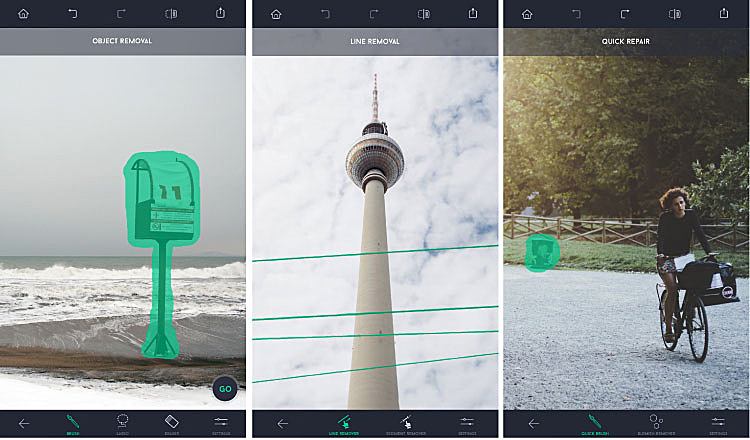
Images: © TouchRetouch by ADVA Soft
This app goes in a slightly different direction. Because the highlight is the ability to remove unwanted elements from photos. People, trash cans, cars, signs, shadows, trees, cables, skin blemishes … By brush or lasso tool, the relevant area is highlighted. The app then automatically removes the content, fills up the gap and the edited area is ready for further adjustments. Also available and adjustable are a clone stamp tool and eraser. In-App tutorials help to use the functions. The app is good for preparing and cleaning up photos. Further edits need to be done in a different app.
With photo editing apps, fast picture editing on the go is now easier than ever. Even snapshots can be turned into professional-looking images in a few simple steps.
For reliably high-quality results trust professional image editing by Br24.
- 2023
- January (1)
- 2022
- December (2)
- November (1)
- October (2)
- September (2)
- August (1)
- July (1)
- June (1)
- May (1)
- April (1)
- March (1)
- February (1)
- January (3)
- 2021
- December (2)
- November (1)
- October (3)
- September (2)
- August (1)
- July (3)
- June (1)
- May (2)
- April (1)
- March (1)
- February (2)
- January (4)
- 2020
- December (2)
- November (3)
- October (4)
- September (1)
- August (2)
- July (1)
- June (2)
- May (3)
- April (3)
- March (3)
- February (4)
- January (4)
- 2019
- December (1)
- November (2)
- October (5)
- September (1)
- August (3)
- July (2)
- June (2)
- May (3)
- April (2)
- March (3)
- February (2)
- January (4)
- 2018
- December (2)
- November (2)
- October (3)
- September (3)
- August (2)
- July (2)
- June (2)
- May (1)
- April (1)
- March (2)
- February (3)
- January (2)
- 2017
- December (2)
- November (2)
- October (1)
- September (1)
- August (1)
- July (1)
- June (1)
- May (1)
- April (1)
- March (1)
- February (1)
