Google Photos update with new Memories, Cinematic Moments and more
With the latest update, Google Photos introduces, among other things, some new interesting AI-powered features that resurface meaningful moments and bring memories to life.
As Google stated, Google Photos today stores over 4 trillion photos and videos, yet the majority of those are never viewed. With the new AI-powered features, Google wants to change this and help its user to reflect meaningful moments from their life.
New types of personalised Memories
The Memory feature was already launched back in 2019 and highlights favorite moments from the past based on themes. Now Google adds a new type of Memory feature called “little patterns”. Using machine learning, “little patterns” searches for a set of three or more photos with less obvious similarities and visual patterns, such as shape or colour, and highlights them as a collection in your Memories.
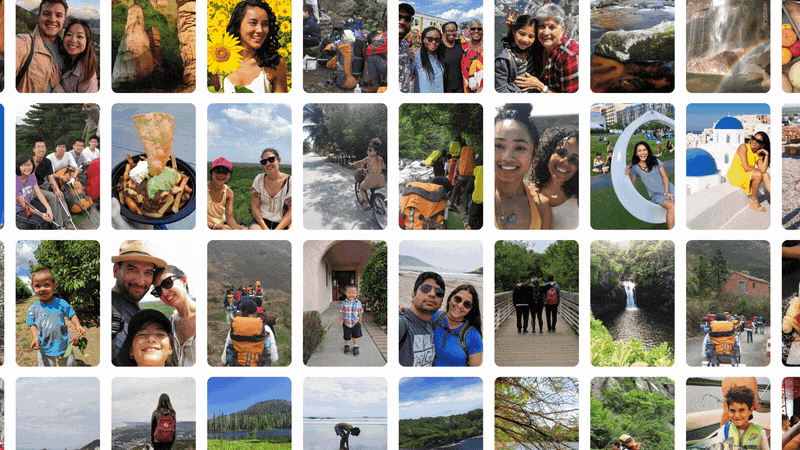
©2018 Google LLC, used with permission. Google and the Google logo are registered trademarks of Google LLC.
In addition, the already known Memory features will be expanded with “Best of Month Memories” and “Trip highlights”. And later this year, Google will add even more memory types related to events and celebrations.
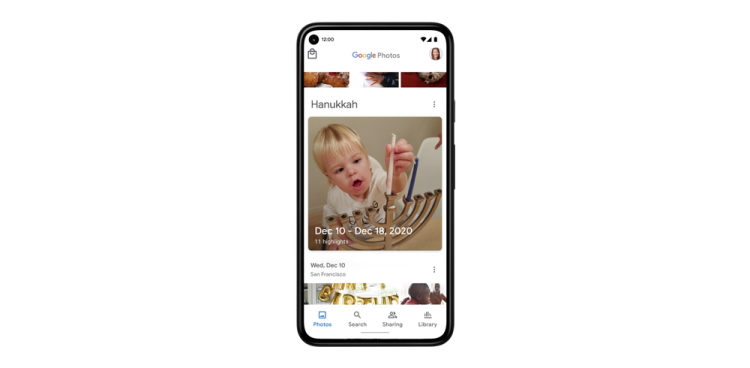
©2018 Google LLC, used with permission. Google and the Google logo are registered trademarks of Google LLC.
Cinematic Moments
In December 2020, Google launched Cinematic Photos, which uses machine learning to create vivid 3D versions of your photos. Google Photos Cinematic Moments goes a step further. The enhanced feature searches for two nearly identical photos and stitches them together to create a vivid, moving image. Here, Google takes advantage of the fact that most people take more than one photo of the same subject. With the help of Using computational photography and neural networks, Cinematic Moments interprets the movement between two photos and fills the in-between frames with new images.
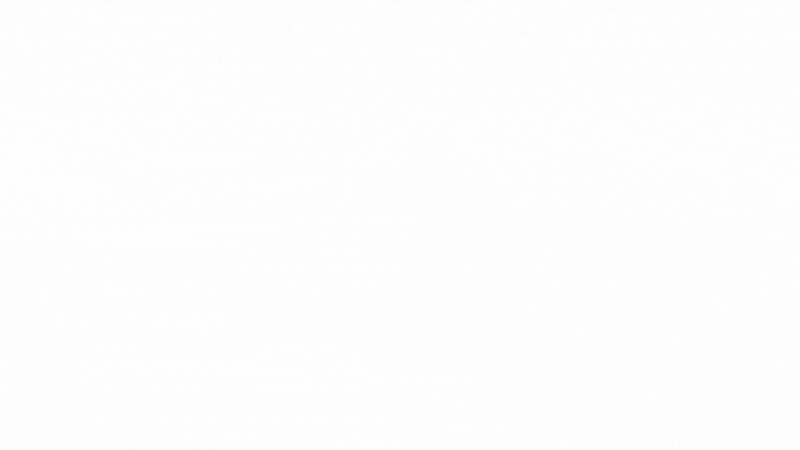
©2018 Google LLC, used with permission. Google and the Google logo are registered trademarks of Google LLC.
When the feature will be publicly available has not yet been determined, but we can’t wait to see it live in action.

©2018 Google LLC, used with permission. Google and the Google logo are registered trademarks of Google LLC.
More control & Locked Folder
In addition, Google Photos gives users more control over which photos should not appear in Memories. Existing Memories can also be customised better in the future and, for example, single photos can be removed from a Memory.
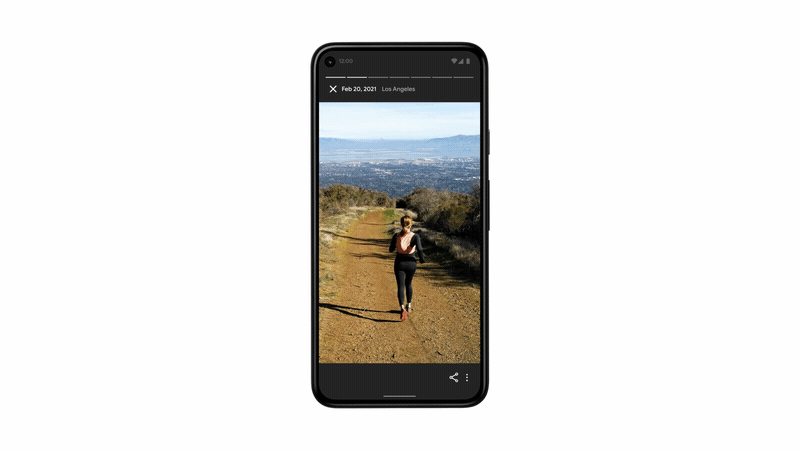
©2018 Google LLC, used with permission. Google and the Google logo are registered trademarks of Google LLC.
Another useful addition is the new Locked Folder, a passcode-protected folder for more privacy. Photos saved in this folder won’t appear when scrolling through Google Photos or any other apps with photo access. This feature will be available first on Pixel devices, other Android devices will follow later in the year.
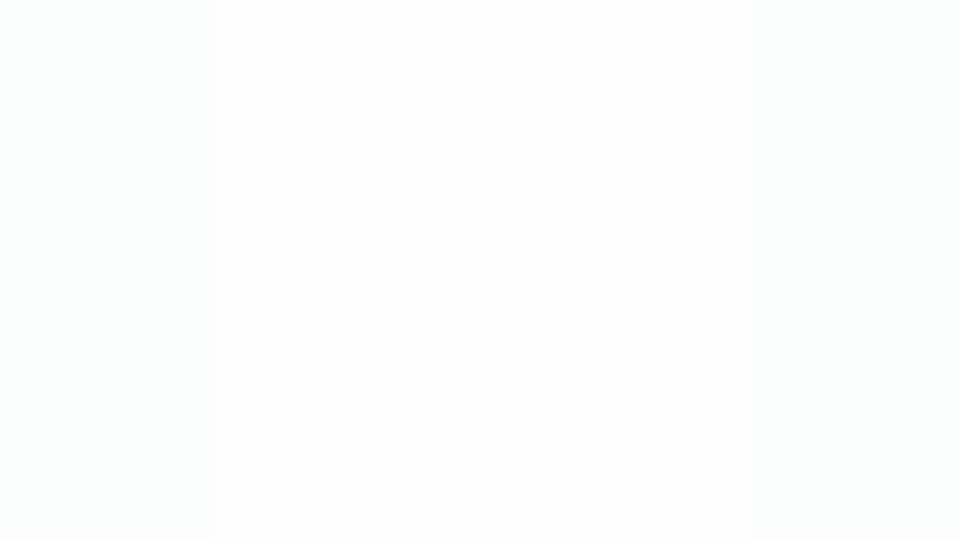
©2018 Google LLC, used with permission. Google and the Google logo are registered trademarks of Google LLC.
The rollout of the latest Google Photos updates has already started and will continue throughout the year.
Perfect photos for any purpose.
Image editing & retouching, colour correction, clipping & alphamasking, composing, CGI and more in highest quality.
- 2023
- January (1)
- 2022
- December (2)
- November (1)
- October (2)
- September (2)
- August (1)
- July (1)
- June (1)
- May (1)
- April (1)
- March (1)
- February (1)
- January (3)
- 2021
- December (2)
- November (1)
- October (3)
- September (2)
- August (1)
- July (3)
- June (1)
- May (2)
- April (1)
- March (1)
- February (2)
- January (4)
- 2020
- December (2)
- November (3)
- October (4)
- September (1)
- August (2)
- July (1)
- June (2)
- May (3)
- April (3)
- March (3)
- February (4)
- January (4)
- 2019
- December (1)
- November (2)
- October (5)
- September (1)
- August (3)
- July (2)
- June (2)
- May (3)
- April (2)
- March (3)
- February (2)
- January (4)
- 2018
- December (2)
- November (2)
- October (3)
- September (3)
- August (2)
- July (2)
- June (2)
- May (1)
- April (1)
- March (2)
- February (3)
- January (2)
- 2017
- December (2)
- November (2)
- October (1)
- September (1)
- August (1)
- July (1)
- June (1)
- May (1)
- April (1)
- March (1)
- February (1)
