Big Data – Fast data transfer with the Br24 online tool and FTP
Everyday we work with a large amount of digital data at Br24. High quality image data has a large volume of data. The fast exchange of any data with our customers is particularly important for us. This is why we rely on the combination of FTP and our Br24 online tool when it comes to transmitting data. For a quick, easy and secure data exchange. Because when it comes to transmitting large amounts of data over the Internet, FTP offers many advantages.
What is FTP?
FTP stands for “File Transfer Protocol”. This technology has been specially developed to transfer data quickly from a so called FTP client (e.g. a local computer) to a FTP server (a web server) and vice versa. Through an access, the FTP client can upload data to the FTP server or download data from the server. During the connection FTP sort of ensures that there is a thick line available for the file upload and download. Exactly what we need for our daily work.
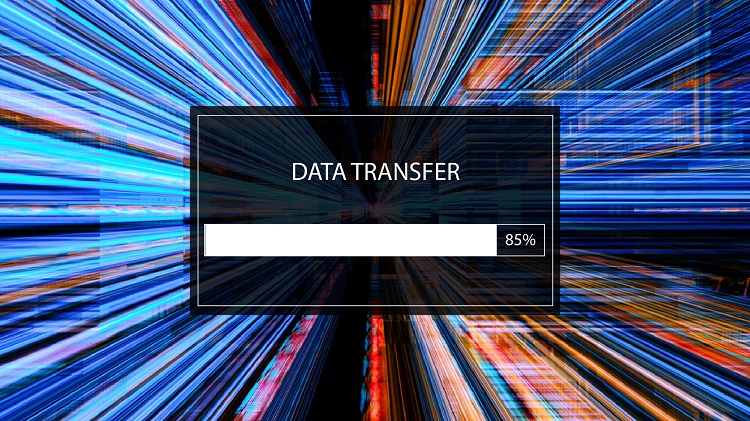
Special FTP programs help with the comfortable data transfer. On the Internet you can find various free FTP programs, like for example FileZilla or Cyberduck, that you can install quickly and easily. They offer a simple handling as well as clearly user interface. They can be downloaded and installed directly from the manufacturer or from many download platforms.
Data transfer via the Br24 online tool and FTP
For each of our customers, we provide a personal access to our online tool. Just log in with your access data and you can order our services, transfer your data and much more. As soon as you create a new job via our online tool, there are two options available for you to upload your data via FTP to our server.
Manual input of user data
In the online tool you will see your access data to our FTP server: the address of our FTP server as well as FTP user and FTP password. You only have to enter this data in your FTP program and connect to our FTP server.
Use the FTP link
Or you can use the FTP link which is also displayed in the online tool. You just need to copy the link address and insert it into your FTP program. And you can connect directly to our FTP server. The manual entry of the access data is not necessary.
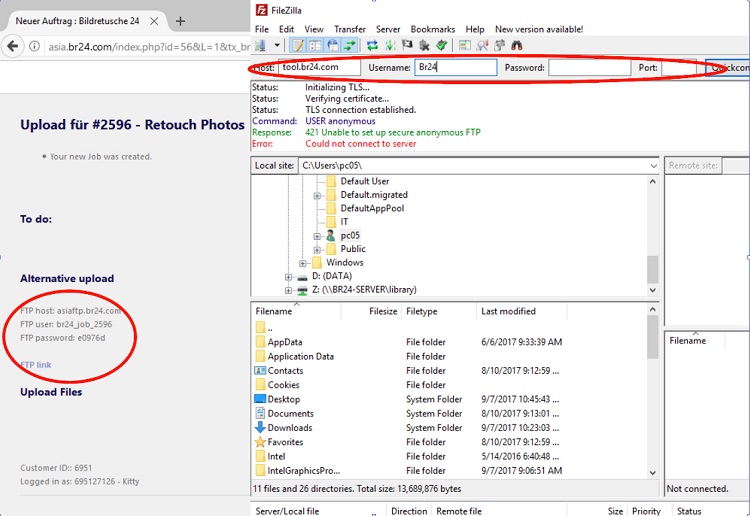
The data transfer itself is also straightforward. The FTP program shows you the file structure on your own device as well as the structure on our FTP server. To upload, simply select the files to be transferred from your device and drag them with the mouse to our server using drag & drop. The transfer starts immediately and a progress indicator shows you the current transfer status. After successful uploading of your data, close the FTP program and conveniently order the job via our online tool. Our production team starts working immediately. As soon as your order has been fully processed and our quality control has been completed, we will inform you immediately by e-mail. The e-mail contains a link to download the edited results directly. Of course, you can also retrieve the data via our online tool.
Safety is our priority! The access data are only visible to you and are only valid for the respective job. You can upload and download files to our FTP server, create folders or delete them – as long as the job is not ordered. Once the job is ordered, the access is no longer valid and blocked.
The advantages of the Br24 online tool combined with FTP
With our specially developed, web-based Br24 online tool, you have access to our services and your job management around the clock. Via your personal access you can easily create various jobs and order from us. In the overview, you always have all orders and the current processing status at a glance. In addition, you can create your own templates to order repeated tasks quickly and easily. For recurring tasks, especially for large image quantities, we also offer customized solutions.
To transfer your image data, we combine the possibilities of our online tool with FTP. Because when it comes to transmitting files over the Internet, FTP offers many advantages. It is one of the fastest and most efficient ways to transfer large files from a computer to a server. Both upload and download allow you to transfer all files at once. Which means you do not have to upload or download each file individually. Instead, you can simply transfer a complete folder or even multiple folders at the same time.
And even if the connection terminates during the transfer, the progress of the transfer is not lost. As soon as the connection is re-established, the transfer starts exactly where it stopped.
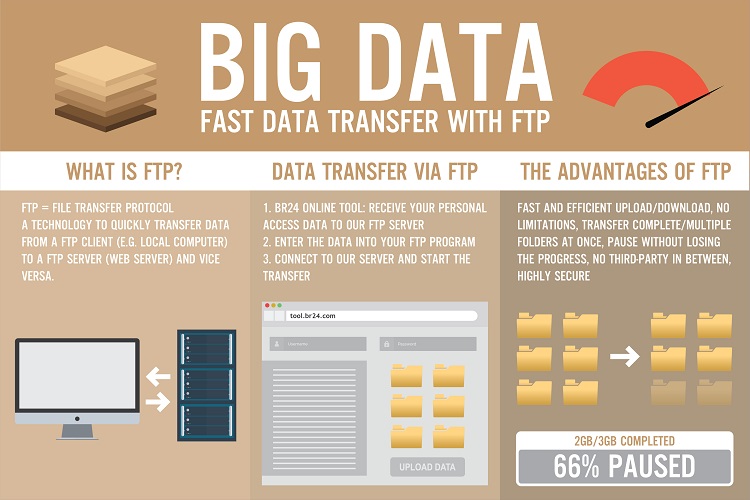
The amount of data and also the size of individual files is virtually unlimited in the transfer. There is no limitation as with other tools such as Dropbox, WeTransfer or file2send. In addition, the data handling takes place directly in our own infrastructure. Without a third-party in between. Using a FTP program simply helps you to conveniently transfer the data. At the same time the secure, temporary login with personalized username and password ensures the security and confidentiality of your data.
As you can see, FTP not only saves time but also nerves! Therefore, we rely on FTP for data exchange with you. Of course, if you have any questions we are always available to help with words and deeds. Individual requirements demand individual solutions. Just get in touch.
Br24 – Highest quality and excellent service, fast and reliable!
- 2023
- January (1)
- 2022
- December (2)
- November (1)
- October (2)
- September (2)
- August (1)
- July (1)
- June (1)
- May (1)
- April (1)
- March (1)
- February (1)
- January (3)
- 2021
- December (2)
- November (1)
- October (3)
- September (2)
- August (1)
- July (3)
- June (1)
- May (2)
- April (1)
- March (1)
- February (2)
- January (4)
- 2020
- December (2)
- November (3)
- October (4)
- September (1)
- August (2)
- July (1)
- June (2)
- May (3)
- April (3)
- March (3)
- February (4)
- January (4)
- 2019
- December (1)
- November (2)
- October (5)
- September (1)
- August (3)
- July (2)
- June (2)
- May (3)
- April (2)
- March (3)
- February (2)
- January (4)
- 2018
- December (2)
- November (2)
- October (3)
- September (3)
- August (2)
- July (2)
- June (2)
- May (1)
- April (1)
- March (2)
- February (3)
- January (2)
- 2017
- December (2)
- November (2)
- October (1)
- September (1)
- August (1)
- July (1)
- June (1)
- May (1)
- April (1)
- March (1)
- February (1)
