Adobe introduces new tools for Photoshop and Premiere Elements 2021
The new versions of Photoshop Elements 2021 and Premiere Elements 2021 come with a bunch of new AI-powered features. The simplified versions of Photoshop and Premiere are intended for both beginners and people who do not need professional image and video editing apps. Both use Adobe’s Sensei AI technology.
All updates at a glance.
Adobe Photoshop Elements 2021
Photoshop Elements 2021 received three main updates: Moving Photos, Adjust Face Tilt, and Quote Graphics.
Moving Photos
Powered by Adobe Sensei, Moving Photos offers the ability to turn static images into animated GIFs with 2D or 3D camera motion. With a single click, photos get dimension and movement. Users can choose from 3D effects such as zoom, pan, tilt, and rotate, or 2D effects.

Image: © Adobe
Adjust Face Tilt
Great for portraits, group shots, and selfies: Adjust Face Tilt is another Adobe Sensei powered feature that ensures that everyone in a “… photo is looking in the right direction by automatically adjusting the position of a person’s face.” The feature allows to adjust the tilt of faces in three different ways: rotation, left-and-right, and up-and-down.

Image: © Adobe
Quote Graphics
This tool is pretty self-explanatory. Quote Graphics gives users the ability to add quotes and messages to their photos using customisable templates or animated options.

Image: © Adobe
Adobe Premiere Elements 2021
Premiere Elements 2021 also comes with three updates of its own: Select Objects, GPU Acceleration, and more music tracks to choose from.
Select Objects
This feature enables to select a specific object in a video and to apply an effect that tracks throughout the video.
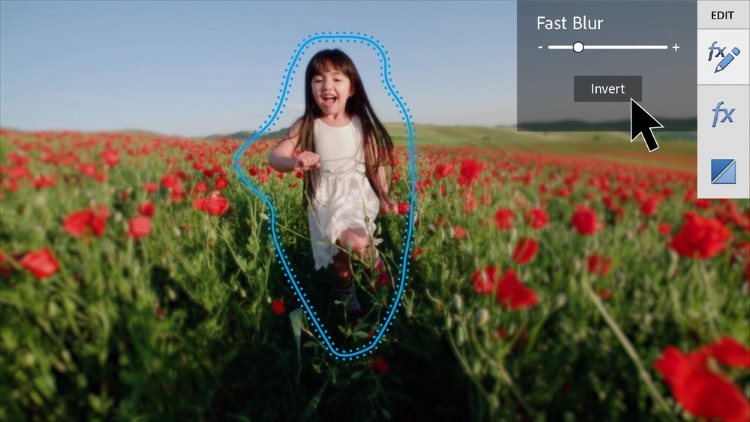
Image: © Adobe
GPU Accelerated Performance
This enhancement enables users to see high-quality playbacks of effects in real time without rendering first.

Image: © Adobe
Additional Music Tracks
For the perfect video soundtrack, Adobe has added 21 new music tracks.

Image: © Adobe
New Guided Edits
Finally, both Photoshop Elements and Premiere Elements 2021 also got several new Guided Edits. These guides walk step by step through various editing processes to learn new skills and are one of the basic elements of the apps.
New Guided Edits for Photoshop Elements include:
– Duotones, to create photos with a two-coloured gradient effect.
– Perfect Landscape teaches users how to replace skies, remove haze, and erase unwanted objects.
– Move, Scale, and Duplicate Objects walks through the process of selecting an object and then changing its position, size, and other features.

Image: © Adobe
Premiere Elements comes with the following new Guided Edits:
– Double Exposure shows how to play a video within a photo.
– Animated Matte Overlays shows how different shapes and animation styles are applied to entire videos, selected scenes or as transitions.

Image: © Adobe
Professional image editing & retouching, colour correction, clipping & alphamasking, composing, CGI and more.
Always in the highest quality.
- 2023
- January (1)
- 2022
- December (2)
- November (1)
- October (2)
- September (2)
- August (1)
- July (1)
- June (1)
- May (1)
- April (1)
- March (1)
- February (1)
- January (3)
- 2021
- December (2)
- November (1)
- October (3)
- September (2)
- August (1)
- July (3)
- June (1)
- May (2)
- April (1)
- March (1)
- February (2)
- January (4)
- 2020
- December (2)
- November (3)
- October (4)
- September (1)
- August (2)
- July (1)
- June (2)
- May (3)
- April (3)
- March (3)
- February (4)
- January (4)
- 2019
- December (1)
- November (2)
- October (5)
- September (1)
- August (3)
- July (2)
- June (2)
- May (3)
- April (2)
- March (3)
- February (2)
- January (4)
- 2018
- December (2)
- November (2)
- October (3)
- September (3)
- August (2)
- July (2)
- June (2)
- May (1)
- April (1)
- March (2)
- February (3)
- January (2)
- 2017
- December (2)
- November (2)
- October (1)
- September (1)
- August (1)
- July (1)
- June (1)
- May (1)
- April (1)
- March (1)
- February (1)
